You may find yourself developing (legacy) message driven beans (MDBs) using listener port mechanism to connect to WMQ. If you want to test the MDBs (point-2-point) you need connection to WebShere MQ (at least if you are on WAS v6.x). Typically developers don't have dedicated WMQ so that could be a problem. I have used two workarounds. If you only have WAS on your disposal you could do:
To keep things simple if you already have resources defined to connect to WMQ (queue, queue conn. factory, LP) all you need to do is change queue connection factory. Accordingly to given queue manager name and MQ channel name you should change it so it has properties like one below.
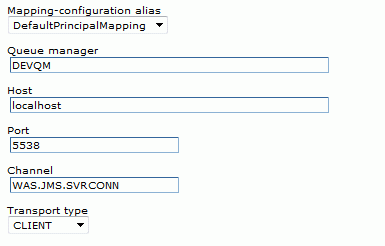
Picture of queue manager connection factory (important fields shown)
You can find correct port on servers page in admin console. Look for SIB_MQ_ENDPOINT_ADDRESS port.
By default, this is 5558. Everything defined, after server restart, you can use JNDI resources and test MDB. Also note that JNDI mq queues have the same base queue name as the queues defined on SIBus (same as on WMQ). One can also use JNDI resources from client applications (let say to put message).
- (Scenario one) Test MDB using activation specification (JCA 1.5 AS) instead of LP
- (Scenario two) Use SIBus to mimic WMQ and test as you would if you had WMQ
Scenario one
Both solution requires use of service integration bus (SIBus). If you are okey to use AS resource instead of LP then go ahead and create needed queues on SIBus, JNDI queues, queue conn. factories and AS. You can replace LP with AS in development tool (open ejb-jar.xml in RAD) or when application is deployed in WAS admin console. Because you created default messaging provider resources if you like to test MQ scenario you should have MQ resource set in JNDI also. That is inconvenient so you could use built in SIBus feature called MQ Client Link (not MQ Link, that's something different).Scenario two
You define new MQ Client Link in your SIBus messaging engine (details here). You need give link name (not so important), define MQ channel name and Queue manager name. Those fields are important and you can enter something like WAS.JMS.SVRCONN and DEVQM respectively. So far so good. BTW this feature is added to SIBus so WAS v5 apps could be migrated to WAS v6 and use default messaging provide instead v5's embedded messaging (details here).To keep things simple if you already have resources defined to connect to WMQ (queue, queue conn. factory, LP) all you need to do is change queue connection factory. Accordingly to given queue manager name and MQ channel name you should change it so it has properties like one below.
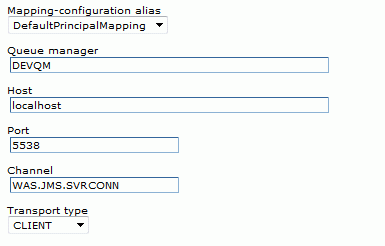
Picture of queue manager connection factory (important fields shown)
You can find correct port on servers page in admin console. Look for SIB_MQ_ENDPOINT_ADDRESS port.
By default, this is 5558. Everything defined, after server restart, you can use JNDI resources and test MDB. Also note that JNDI mq queues have the same base queue name as the queues defined on SIBus (same as on WMQ). One can also use JNDI resources from client applications (let say to put message).